
While it’s perfectly okay in 2023 to have a creator-based business totally hosted on your social media platform, to truly turn your passion into a professional profitable venture, you’re going to need to have your own online home.
Elevating your personal brand also includes ditching the gmail, yahoo and free email domains and getting a personalized one with your name and everything.
In this post, I am going to show you how you can actually have your own domain and your own website and even have your own social media links page which will host you’re portfolio, rate cards and it’s going to look great and polished.
Go from amateur to professional and get taken more seriously
When you first start partnering with other companies, brands and services, one of the things you’ll have to show them is your portfolio. Many times, creators and influencers combine their media kits or rate cards into one document and send along as a pdf or link to a portfolio created and hosted in Canva or some other platform.
While those methods of sharing your work are totally acceptable, they still will relay to the recipient that you’re a hobbyist. It may come across as if you’re not that invested in your brand or role as a creator that you’ve not yet established a self-title website.
Certainly, you could use an agency’s platform but then, you don’t know that agency and if you decide to part ways, you would have left your creative portfolio with them as well.
For new and veteran creators, cost may be an issue but in 2023, there are
There are lots of apps out there desktop and smartphone apps that will host your portfolio which is great.
I’ve used some like Sociatap and Linktree.
However, on those platforms, all of the traffic that goes to your link page from social media accounts is owned by those companies.
Own your Own Piece of the Internet
You control more of your brand by hosting your own portfolio and having a personalized domain that you own.
For example, my name is JayJay Ghatt and have jayjayghatt.com. You can have your own name for $2.95 per month hosting. That domain can be used host your own like a link tree, or using a social tab, you can actually have your own name.
I have two: jayjayghatt.com/links and jayjayghatt.com/social.
You can Start by purchasing your own Domain
I have used several hosts over the years, GoDaddy which has great customer service but is a little bit more costly and Hostgator, which is one of the lowest cost for hosting but has less accessible support.
A great intermediate between the two is DreamHost . To start by going over to your get to the DreamHost account.
You’re going to see options to choose a hosting plan.
For $1.99 a month, you can actually host a website. If you add a domain, an email, it’s $7.99.
So let’s say my name is JJGhatt and I wanted to add JayJayGhatt.com, in addition to $1.99 a month, I would pay an additional $7.99 plus the $7.99.
It gets unlimited traffic, you get your bandwidth, and the free SSL certificate. You just have to remember to install it after purchase.
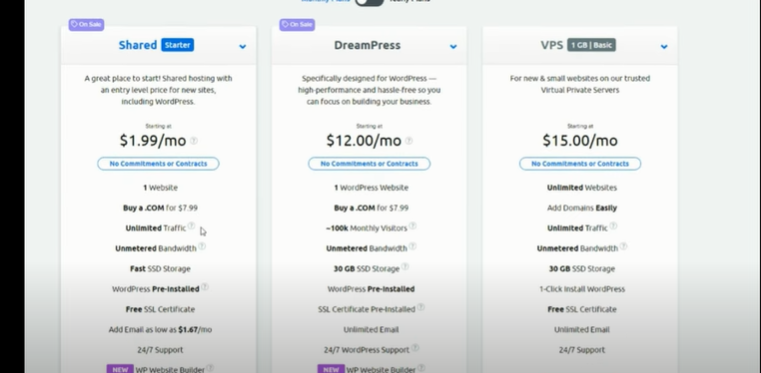
Why SSL certificates important?
If you do not install it, you will have the HTTP without the S anyone who comes to your site will get a block. With the S, Google will now serve your content, your video or website upto anyone who comes to your website.
Next you need to is get an email account.
I think it is important if you want to be taken seriously in business and to add a layer of credibility and authority by having your own domain.
For me, for example, instead of having a jayjayghatt@gmail account, I have a create@jayjayghatt.com get or hire@jayjayghatt.com.
There is actually a monthly fee in addition to the hosting for an email but that still amounts to jsut still $1.67 per month.
When you add the total cost for monthy email, you may find you still spend more on a latte each day.
You will also get a website builder
The Website builder allows you to click Install your domain with no hassle and you have automatic WordPress migrations.
What this means is that if you already have a website hosted someplace else, you can actually migrate that website over to this new account at Dreamhost.
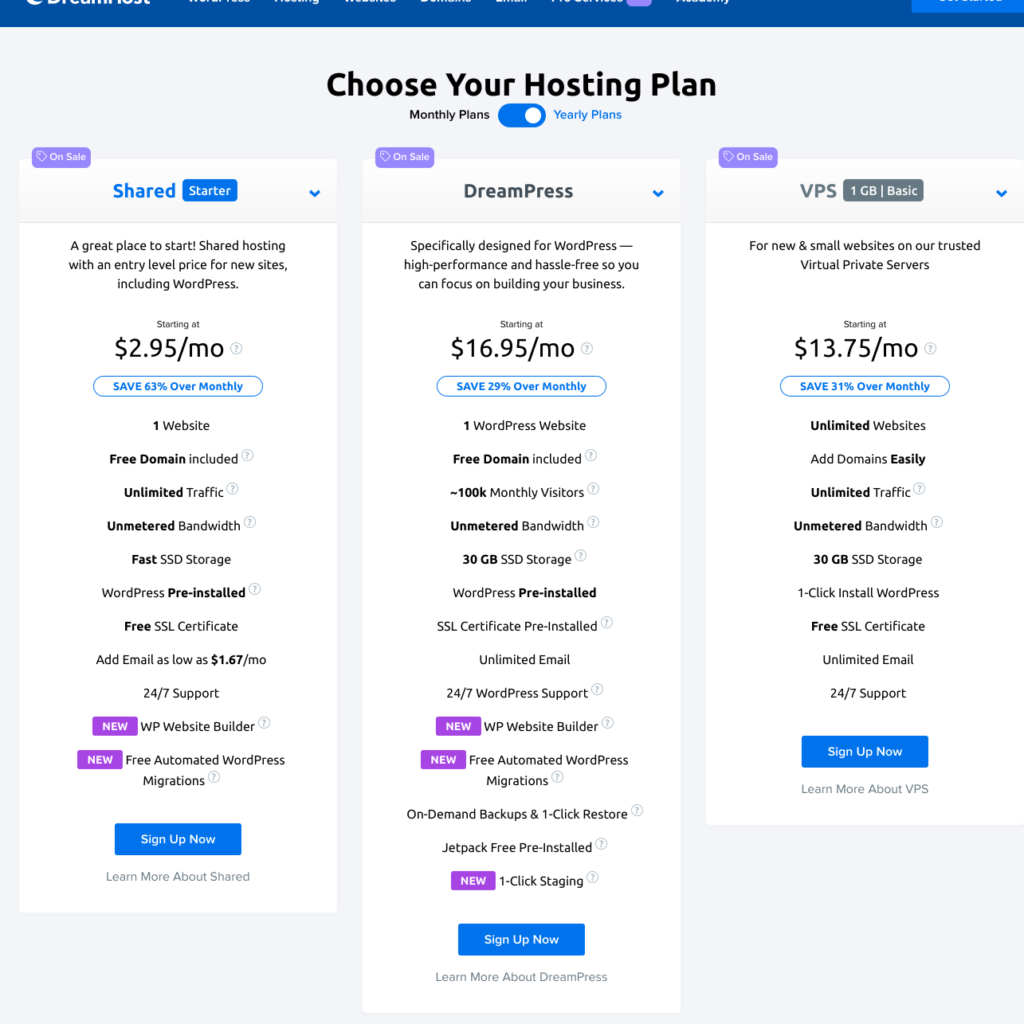
Dreampress is a little more complicated and if you have less than 100k monthly visitors or if you’re starting out, you don’t need this level of hosting.
Then also here with the VPS basic virtual private servers that’s a little more. For you who are starting out, you just need the shared starter account.
Save money opting for yearly plans
Now there’s going to be a cost benefit for opting for a yearly plan.
When you switch to a yearly plan, the price goes up to $2.95 per month, but that’s okay because you’ll get a free domain included.
I highly recommend you consider this option. Let’s say if were to sign up for this option, with a free domain included, I’d be paying today $35.40 for a website for four years, that includes my domain.
In my video example above, I added https://gabrielleghatt.com/. With that option, I get domain privacy, which is free which means that people don’t know your personal information as teh host.
Domain Privacy
Why is domain privacy important?
There are these people who are like domain poachers and what they do is wait for popular established domains to expire and then grab them and hijack them and shake down the original owner for thousands of dollars to get it back.
Let’s say a year passes and you’re not checking your email or you’re out of town or you’re out of the country and you get an email stating that gabrielleghatt.com/, for example is about to expire. If I don’t respond within a set amount of time, these poachers will come and try to take that domain especially if I’ve already made something of the domain and made it popular.
With domain privacy, DreamHost will give you extra time and will actually go aboave and beyhond to try to contact you to renew your domain.
That’s why domain privacy is important.
Install WordPress
If you have the option for pre-install WordPress, select it.
What happens it is going to connect your domtain automatically to WordPress and install WordPress for you.
That’s amazing! It saves you the stress of messing up especially if you are not a highly technical person.
With one click install, the hosting is set up for you and and will finalize the setup and you don’t have to worry about it.
Once you install your theme, you will have a nice website that is already set up and ready for you to customize.
In WordPress themes, you can actually under themes, have a whole collection of them, they’re all free, so you don’t even have to purchase one.
You can watch my video here for a step by step walkthrough on how to change the design, the color palette, the background, the photos, the pictures are here, you have you can change the design.

